|
Instructions
for using and setting up the Internet Connection Wizard
Simply follow the on screen instructions and visual screen shots.
Step
Eleven.
Please insert your Account name and password
in the text feilds below. Make sure you do not have the caps
lock key enabled on your keyboard or this will not work correctly.
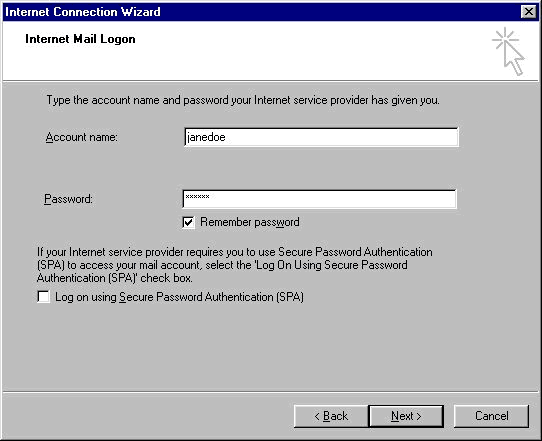
Back
to Last Page
| Forward to Next Page
|
|
